Maintenance Mode
Introduction
If you're deploying a large migration or need to disable access to your application for some length of time, you can use Akkeris' built in maintenance mode.
When maintenance is turned on, a static maintenance page translated in multiple languages will be displayed to all visitors, without shutting down any of the existing dynos or addons (incase they are necessary to be running during the maintenace).
Visitors arriving to your app will be shown:
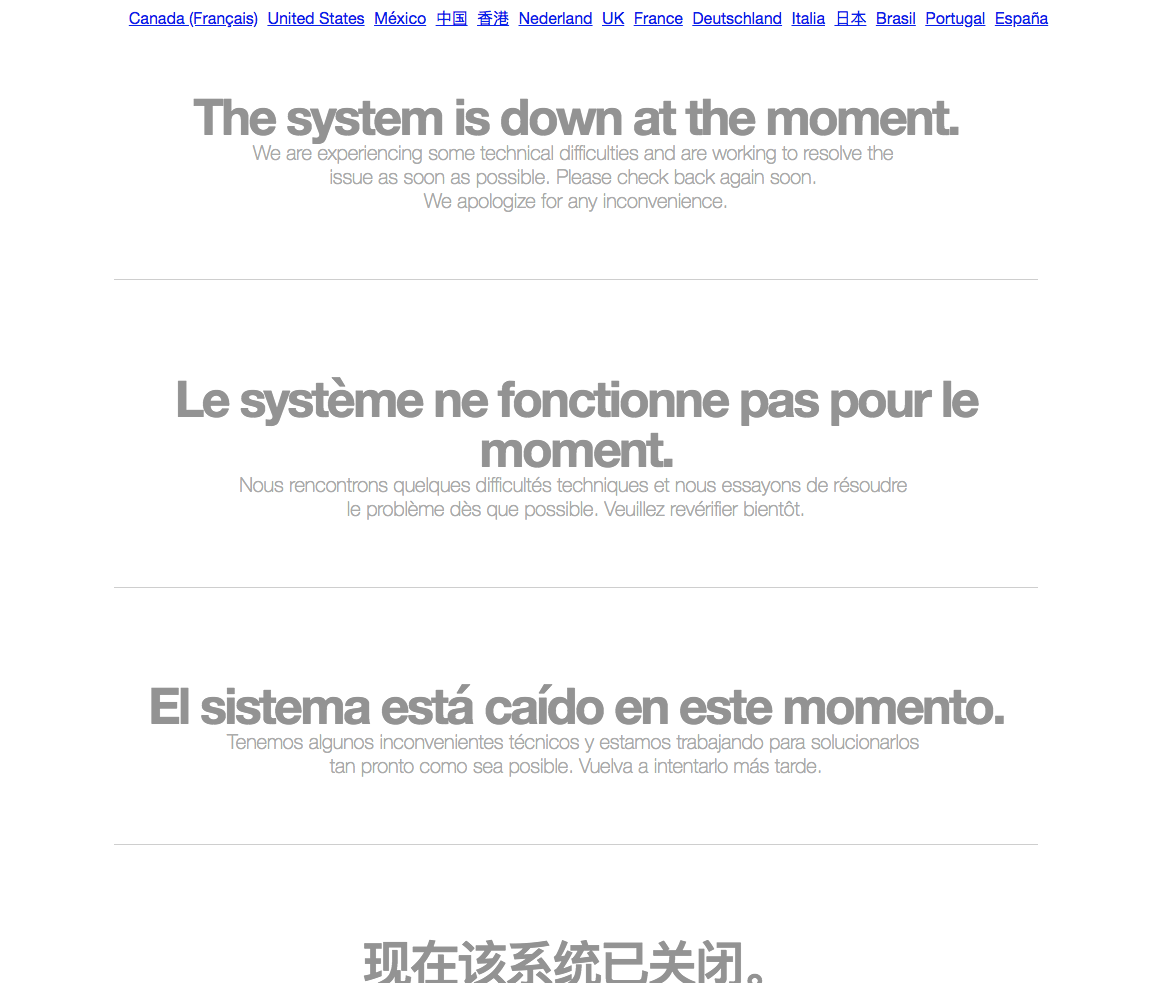
Usage
You can turn maintenance mode on or off using the CLI or Platform Apps API. To enable maintenance mode, run:
aka maintenance:on -a [appname-space]
To disable maintenance mode:
aka maintenance:off -a [appname-space]
At any point you may check whether maintenance mode is turned on or off by running:
aka maintenance -a [appname-space]
In addition, if you wish to completely shut down your application during this you can scale your applications dynos to zero by running:
aka ps:update -q 0 -a [appname-space]
If you scale down your dynos remember to scale them back up after taking your application out of maintenance mode.